
So basically Windows doesn’t accept any keyboard input in Microsoft Edge, Start Menu, Cortana search and Lock Screen. You need to click using the mouse button and then you become able to login by typing the password on Login Screen. On Lock Screen, you are unable to press any key such as Space bar to remove the Lock Screen. So you are unable to search for the programs and apps. Windows doesn’t accept any input from the keyboard. Same thing happens when you try to type something in Start Menu or Cortana search box.
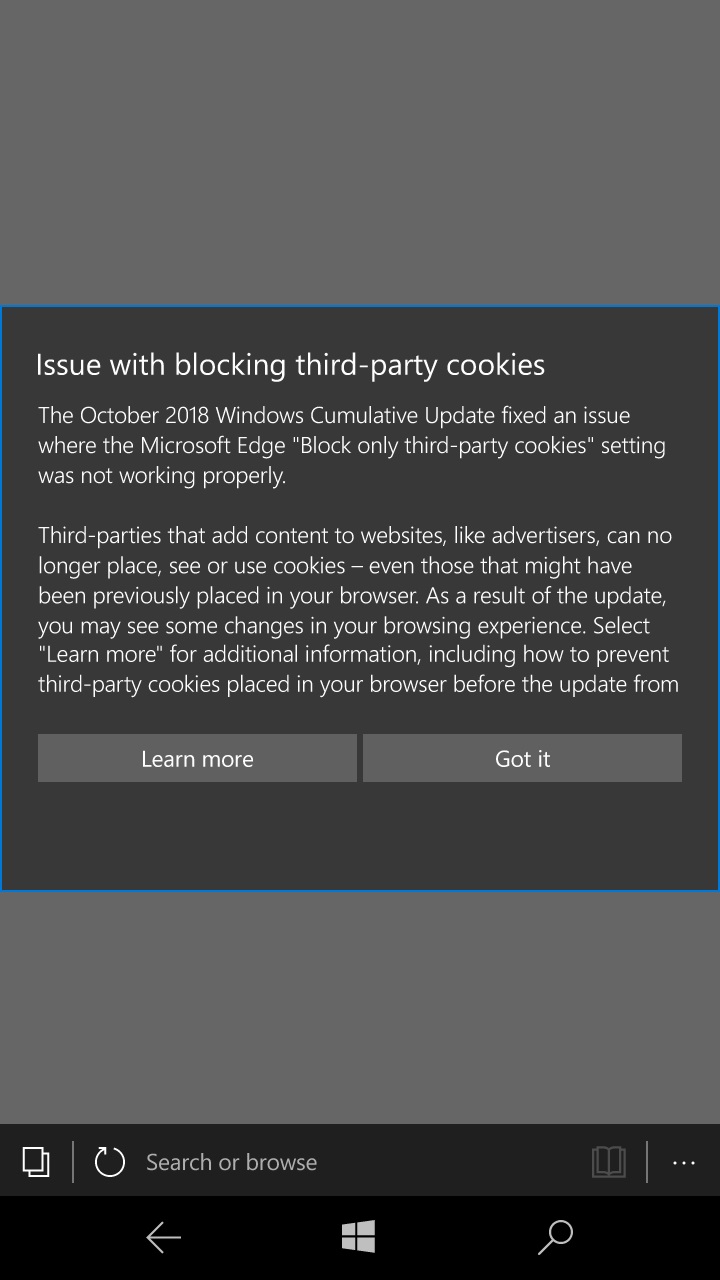

You are unable to type anything in the address bar.

In Windows 10, if you open Microsoft Edge web browser and try to type something in the address bar, nothing happens.


 0 kommentar(er)
0 kommentar(er)
